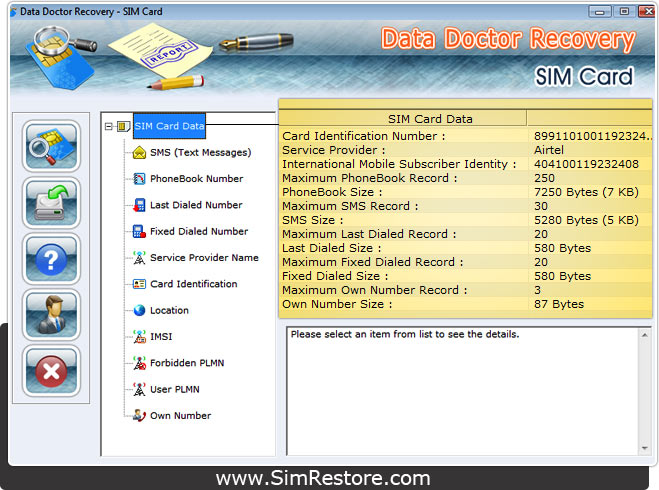How to Connect SIM Card with PC?
Step 1 : Install Sim card reader and connect with USB Port -
To use SIM Card Recovery Software, First Install SIM Card Reader Driver. Now connect SIM Card reader on USB port of your computer and insert SIM card in it.
After successfully installing SIM Card Recovery, the initial screen will be displayed –
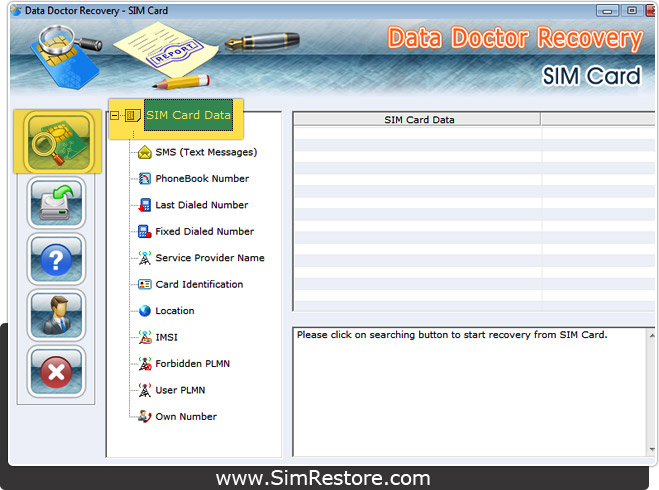
Now Click on “Start Searching” button to start searching data from SIM Card.
Step 2 : Select your card reader type - On clicking on Start Searching button the following screen will be displayed –
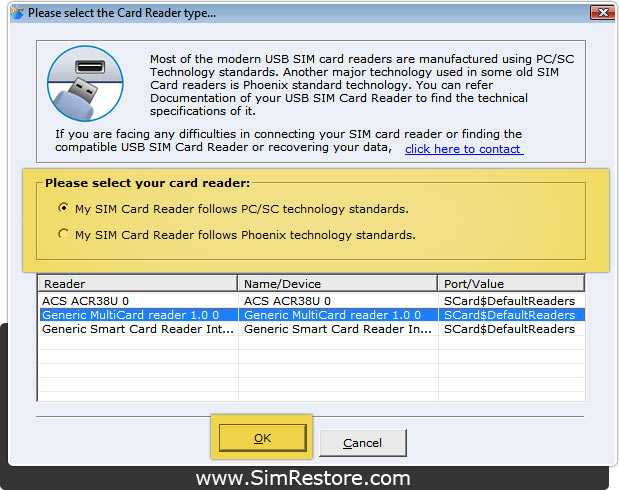
Select the Card Reader type -
(1) PC/SC technology standard based SIM Card Reader
(2) Phoenix technology standard based SIM Card Reader
Select your Card Reader and click “OK” button to continue.
Step 3 :Currently establishing connection - If you have selected "PC/SC technology standard based SIM Card Reader" then display a message (Connected to SIM Card successfully. Click OK to continue) as shown in the following screen –
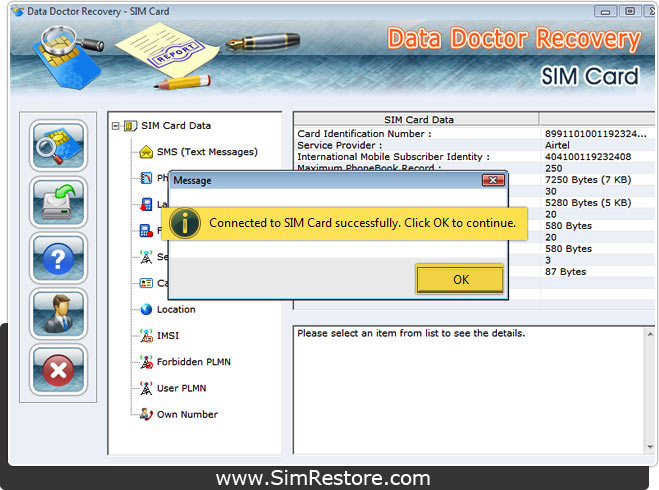
Click “OK” button to continue.
On clicking the "OK" button the following screen will be displayed:-