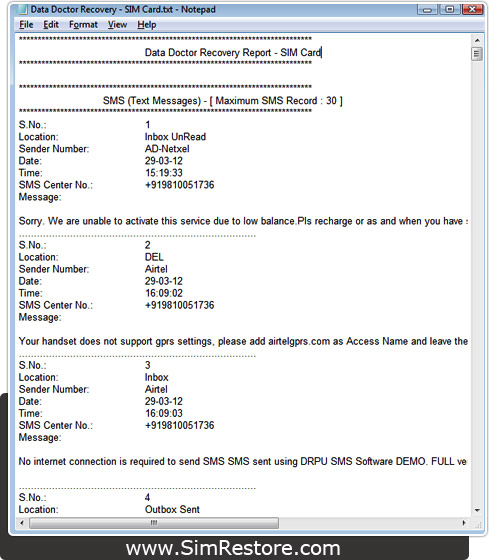Sim Card Recovery Process
To use Data Doctor Recovery Sim Card Software first connect your sim card with PC. Learn more about connection process
Step 7 : IMSI Click on “IMSI” in left panel to recover International Mobile Subscriber Identity (IMSI) number as shown in the following screen.
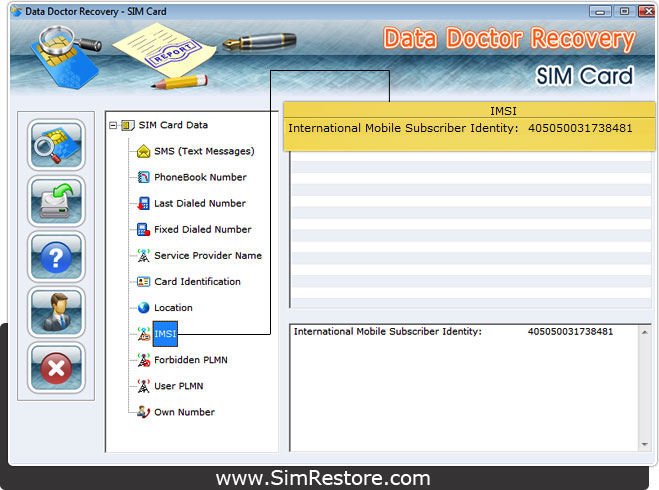
Step 8 : Forbidden PLMN - Click on the “Forbidden PLMN “ to view and recover Forbidden Public Land Mobile Networks as shown in the following screen.
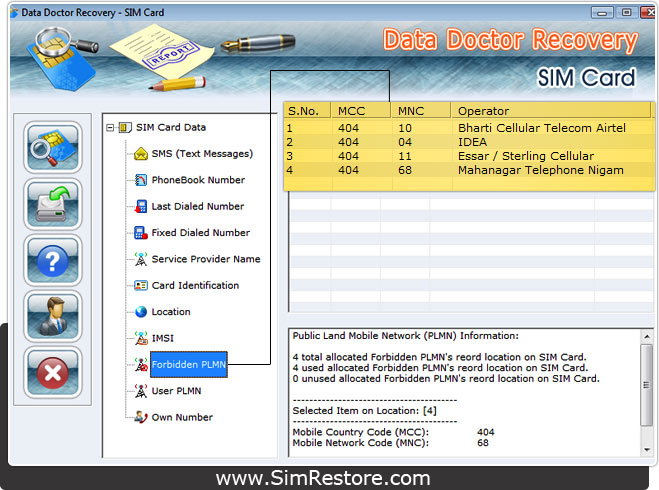
NOTE: - This list contains networks to which the mobile phone will not connect, even though they are reachable.
Step 9 : User PLMN:-- Click on the “User PLMN “ to view and recover User defined Public Land Mobile Networks as shown in the following screen.
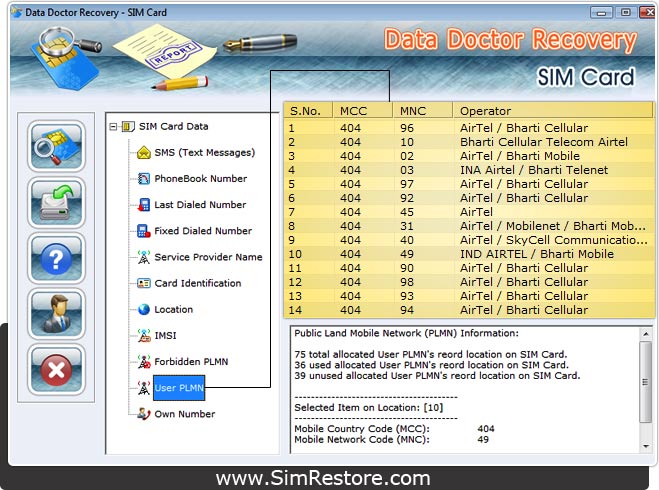
Note:- NOTE: - This list contains networks to which the mobile phone will connect if they are reachable.
Step 10 : Own Number - Click on the “Own Number“ to view and recover Own Number as shown in the following screen.
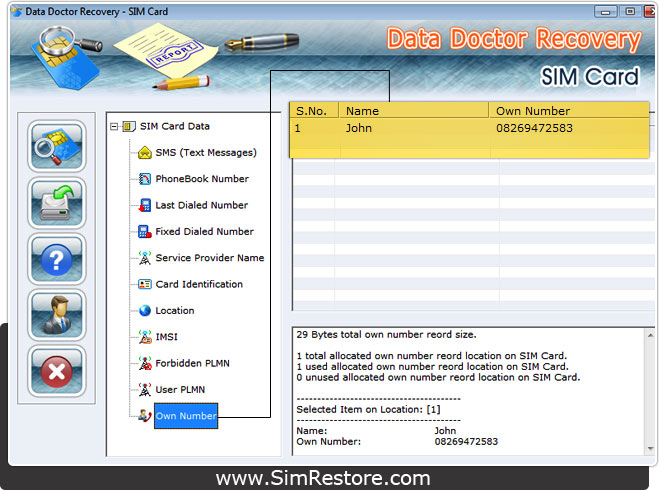
Step 11 : Save Recovered Data - Click on "Save Recovery" Save buttonbutton to save recovered data in .txt file format and view as shown in the figure.